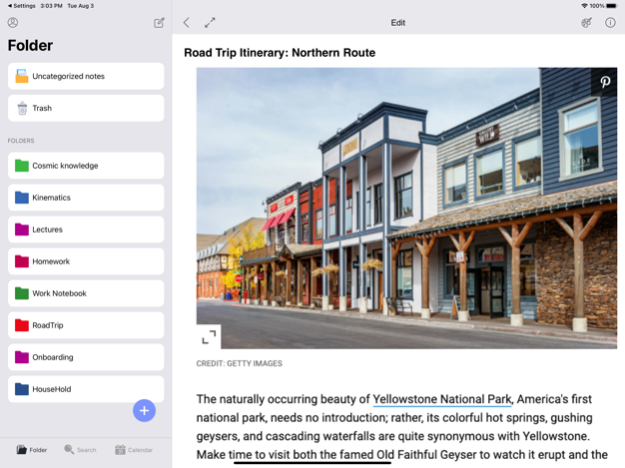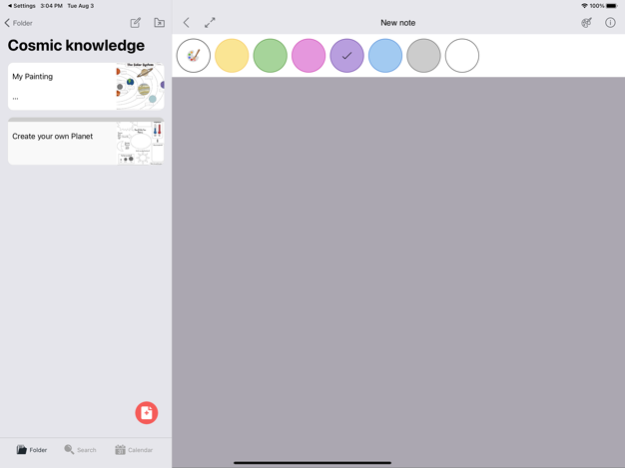WeNotes+ 3.9.12
Continue to app
Free Version
Publisher Description
Make your notes even better with WeNotes+. Create personalized notes, notes, and personalize your notes, record your thoughts, TODO Lists, and ideas to make your day-to-day planning moments simple.
【Concentrated writing】
• Use the shortcut toolbar to edit the format with the one-click shortcut provided by Notes+.
• Quickly take photos and automatically crop them into your notes.
• Support for exporting multiple formats: PDF, JPG, HTML, TXT.
• A variety of color themes to provide you with the perfect writing environment.
【export】
• Support for exporting multiple formats: PDF, JPG, HTML, TXT.
• Ability to export all notes with one click and quickly share or add to email attachments.
【Safety】
• Secure your notes with a password and quickly access your notes with touch ID or Face ID.
【Synchronize】
• Synchronize between multiple devices via iCloud.
【Lock screen wallpaper】
• Create a personalized lock screen wallpaper with a one-click note.
• The generated lock screen wallpaper can be replaced in the phone settings.
【Dark Mode】
• iOS 13 dark mode. Notes+. will remember the topics you choose in light and dark modes.
Dark mode, come now.
【Calendar view, search】
• Sync with iOS's default calendar and reminders
• Put notes in the calendar view for an unobstructed view
• Manage all calendars
• Ability to search all the notes on the device, fast, convenient, and quick
[Subscribe to VIP to unlock all functions]
A cost-effective annual subscription allows you to use all the features of Notes+ on all devices.
1. Sync notes between all devices
2. Advanced export to PDF, HTML
3. Recover notes from the trash
4. No ads to disturb
¥78/year (free one-week trial period) save 30%!
You may purchase an auto-renewing subscription through an In-App Purchase.
• Auto-renewable subscription
• 1 year ($ 10.49) durations
¥8/month (free 3-day trial period)!
• Auto-renewable subscription
• 1 Month ($ 1.2) durations
• Your subscription will be charged to your iTunes account at confirmation of purchase and will automatically renew (at the duration selected) unless auto-renew is turned off at least 24 hours before the end of the current period.
• Current subscription may not be canceled during the active subscription period; however, you can manage your subscription and / or turn off auto-renewal by visiting your iTunes Account Settings after purchase
• Privacy policy and terms of use: (
privacy policy:
https://gist.githubusercontent.com/jerryga/4052426fdedb0cc5351cb5384fd2e1f0/raw/privacy.html
terms of use:
https://gist.githubusercontent.com/jerryga/39edfb5f074fd24b263d5f2c8b524b58/raw/20bac3fb9fa834602bcac9eb280c1e7a65eb14a0/use.html
)
---- ---
Prices may vary by region. The subscription service will be charged to the credit card of your iTunes account. Your subscription will automatically renew unless you stop auto-renewal at least 24 hours before the end of the current subscription period. Once the current subscription is activated, it cannot be cancelled. After purchase, you can manage your subscription in the account settings of the App Store. When a user purchases a subscription service, any unused free trial period immediately expires.
Apr 8, 2024
Version 3.9.12
This month's update only contains bug fixes.
- Optimize voice assistant.
Thanks for using WeNotes+! We reviewed your feedback and updated the app with optimizations to help improve the writing experience.
About WeNotes+
WeNotes+ is a free app for iOS published in the Office Suites & Tools list of apps, part of Business.
The company that develops WeNotes+ is 传胜 贾. The latest version released by its developer is 3.9.12.
To install WeNotes+ on your iOS device, just click the green Continue To App button above to start the installation process. The app is listed on our website since 2024-04-08 and was downloaded 0 times. We have already checked if the download link is safe, however for your own protection we recommend that you scan the downloaded app with your antivirus. Your antivirus may detect the WeNotes+ as malware if the download link is broken.
How to install WeNotes+ on your iOS device:
- Click on the Continue To App button on our website. This will redirect you to the App Store.
- Once the WeNotes+ is shown in the iTunes listing of your iOS device, you can start its download and installation. Tap on the GET button to the right of the app to start downloading it.
- If you are not logged-in the iOS appstore app, you'll be prompted for your your Apple ID and/or password.
- After WeNotes+ is downloaded, you'll see an INSTALL button to the right. Tap on it to start the actual installation of the iOS app.
- Once installation is finished you can tap on the OPEN button to start it. Its icon will also be added to your device home screen.